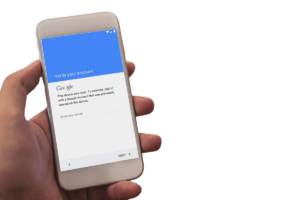
If you’re locked out of your Android device, bypassing Google account verification (also known as FRP or Factory Reset Protection) has become an essential task for many users. This guide from Bksmartphone introduces several effective tools and techniques to help you regain access to your device. We cover popular options like the Alliance Shield App, FRP Bypass Tool, and QuickShortcutMaker.apk, each offering a unique approach to unlocking your phone. These methods allow you to bypass the FRP lock while ensuring the process is done responsibly and ethically.
What is FRP (Factory Reset Protection)?
Factory Reset Protection (FRP) is a security feature on Android devices that prevents unauthorized access after a factory reset. When a reset is performed, FRP ensures the device is linked to the original Google account. If someone tries to reset the phone, they must enter the original account credentials to proceed. While this protects your device from theft, it can also lock out legitimate users who forget their credentials or buy a second-hand device with FRP still active. In such cases, FRP bypass tools like Alliance Shield and QuickShortcutMaker offer solutions to disable the FRP lock responsibly and ethically.
Effective Tools and Techniques for FRP Bypass
1. Alliance Shield App
- Functionality: A versatile tool for managing device security settings and bypassing FRP.
- How it works: Allows users to disable specific system apps and access settings needed to bypass the FRP lock.
- Why it’s popular: Known for its reliability and straightforward interface.
2. FRP Bypass Tool
- Functionality: A PC-based tool designed specifically for bypassing FRP locks.
- How it works: Connect your Android device to a computer, follow the tool’s instructions, and regain access quickly.
3. QuickShortcutMaker.apk
- Functionality: Helps create shortcuts to bypass the Google verification screen.
- How it works: Navigate to the settings menu through shortcuts to disable necessary apps and bypass the FRP lock.
4. Technocare Trick Tool
- Functionality: Another efficient tool for bypassing FRP locks on various Android versions.
- How it works: Its user-friendly interface simplifies the process, requiring minimal technical expertise.
Samsung FRP Bypass APK
- Perfect for Samsung Devices: Specifically designed to bypass FRP on Samsung smartphones.
- How It Works: Provides an easy-to-follow process for unlocking Samsung devices.
Google account bypass bKsmartphone 2024 APK Download
Open Settings for Configuration
These options should provide various tools and techniques for bypassing Google account verification.
Locked out of your Android device? Bypassing Google account verification, also known as FRP (Factory Reset Protection) bypass, has become necessary for users locked out of their Android devices. Various tools and methods can help achieve this, such as the Alliance Shield App, FRP Bypass Tool, QuickShortcutMaker.apk, and Technocare Trick Tool. These applications allow users to access device settings, disable certain system apps, or create shortcuts that bypass the Google account verification screen.
Additionally, using methods like setting a new screen lock, leveraging the Galaxy Store, or accessing the settings via the notification bar can also be effective ways to bypass the FRP lock. However, using these methods ethically and responsibly is crucial, ensuring compliance with legal guidelines.
Conclusion
Bypassing Google account verification on Android 12, 13, and 14 can be achieved using the right tools and techniques. Tools like Alliance Shield App, QuickShortcutMaker, and FRP Bypass Tool remain reliable solutions for bypassing FRP locks in 2024. Always prioritize ethical use and adhere to legal guidelines while using these methods.
Reach out to us with any questions or concerns, and we’ll be happy to assist you.
